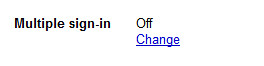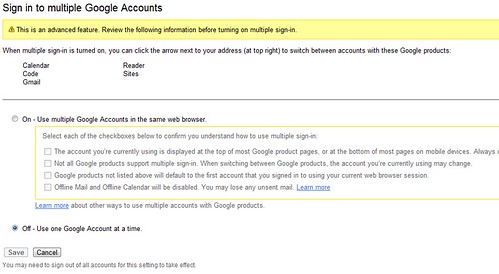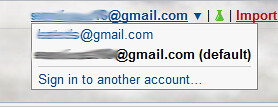If you have a lot of Gmail accounts and you are always logging out of one, then logging into another, or if you have multiple browsers open at the same time just so you can check all your email’s at once, then the new feature that Google has finally released will definitely make life much easier.
If you log into your Google account page, you will now see a new section called Multiple sign in. By default this setting is turned off. Click on the change button below it, switch the setting to on and then check all the boxes below and hit save.
Once you have done this you can then head over to Gmail and log into one of your Google accounts, from there you will now see a drop down arrow beside your email address, if you click the arrow you can choose to sign into another Google account.
You can set up as many accounts as you like, and then you can instantly switch between inbox’s by just selecting a different account from the list, simple! So you are always signed into all you accounts.
Whichever account you first log in with is set as your default account, and then any services you try to log into which do not support multiple accounts will just show the settings for the default email address. The only Google products which currently support multiple accounts are: Calendar, Reader, Code, Sites and Gmail.
This is a useful method, but I do not think I will be using it for all my addresses. I usually have all my emails that go to different accounts automatically forward to just one master account, that way I never have to switch between accounts, and I can then reply using the account that the email was sent to. If you prefer this method you can set it up in the “Settings” section of your Gmail account.
If there is just one account you have that receives a lot of spam, I would use this new multiple Google account sign in feature for just that one account. Otherwise I would just forward all emails onto your master account.