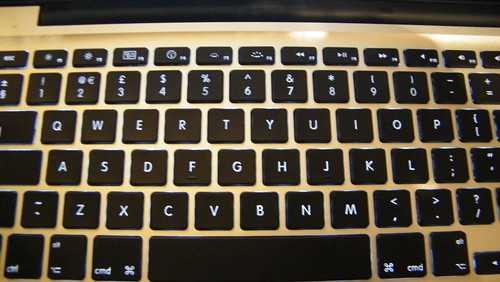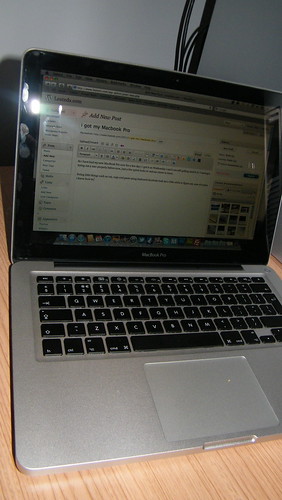So i have had my new MacBook Pro now for a few days now ( i got it on Wednesday ) and i am still getting used to it. I never got to try out a mac properly before now, just a few quick looks in various stores in town.
Doing little things such as cut, copy and paste using keyboard shortcuts took me a little while to figure out, now of course i know how to. Also something i think is a bit strange, there is no hash key (#) anywhere on the keyboard, for this i had to look it up on google, i then found out holding the alt key and pressing 3 will bring up the symbol, it is a very important key especially when writing CSS!
I am surprised that the key is nowhere on the keyboard, i never used a keyboard that didn’t have it somewhere, i am not sure if it is just on the MacBook Pro’s or if it is the same for all Mac Machines.
My first impressions of this MacBook is that it just looks great, you when you see those cheesy mac videos where they talk about there new product, overselling it, well some of that stuff is actually true!
The screen is amazing quality, it is a glossy screen, some find them annoying but i think they look great, the colours really stand out with them. Another thing that i find great on this MacBook pro is the speakers, they are excellent, really loud and clear just what you want. All of my previous laptops had really poor speakers in comparison.
Onto the keyboard itself, it has lots of new features compared to the standard computer keyboard, these new features include quick links to your widgets on the mac which show the weather, time etc and another key which allows you to see all of your currently open windows spread out nicely so you can simply pick one.
The keyboard is really nice to type on, really soft touch keys which are backlit in dark conditions! I was messing with this feature, if you shine a light at the camera on the MacBook then the keys will go out ( providing you are in a dark room) then if you take the light away it illuminates again, it is great if you are lying in bed with the light out!
The mouse is something different for sure, it is massive and is one giant clickable multi gesture trackpad. To right click you simply click touch and press the pad with two fingers, you can also scroll up and down pages by just dragging two fingers either up or down to move the page, the same apply for zooming, pinch in or out, it works essentially like how you would use the iPhone.
Other features included in this MacBook Pro are a built in camera with microphone, 13″ glossy screen, 4GB of ram and a 2.4 GHZ Intel Core 2 Duo Processor. The machine is lightning fast, it starts up within a few seconds and shuts down in about 4 seconds, no joking!
So it is a really nice bit of high tech equipment, i could have waited until later this year when apple will be releasing there new line of computers, but instead just bought one now, this has everything i want and more.
As i begin to use it more i will throw up a few of the apps that i am using! There is also a few more photos of my MacBook in my flickr-stream if you are interested.
p.s: if there are many spelling mistakes over the next few days on my posts, take it easy 🙂 i have yet to install Microsoft office on my macbook, which i use to spellcheck my posts, so it is likely i will miss a few misspellings!