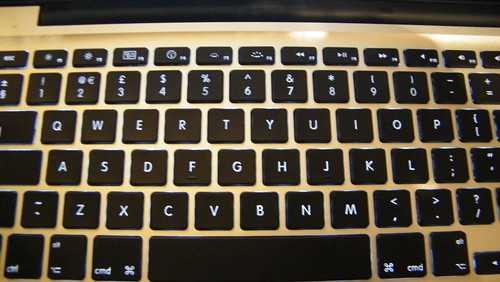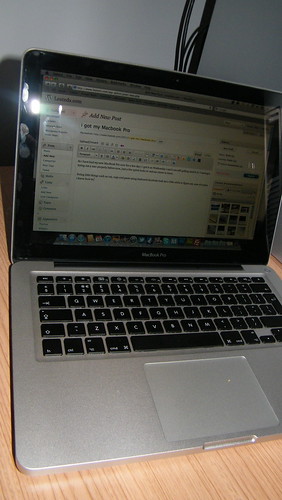I’m meant for this post to be up sooner, but better late then never I suppose! Last Friday our results for the exams that we sat just before Christmas were released.
The results are not supposed to be officially released until 5pm when the college will send out an email with login details for you to go to a site and get your results.
From previous years I have noticed that if you can remember your login details from previous semester results then you can go straight to the results website earlier in the day, usually sometime around 2pm and you can log in early. That way you get your results early and don’t have to wait if the college site crashes and you cant access your email. If you get an access denied message, just try again every 10 minutes or so, eventually they will be up.
Now onto my results, the good new is I passed everything! I am absolutely delighted about it, I didn’t get exactly what I expected, they seemed to be marked harder than I thought, I wasn’t alone, others in my class felt the same, but overall I am happy.
The last thing I wanted to have to do is repeat an exam from Christmas during the summer, it’s a nightmare. That’s the way our college does things, instead of the logical way of making the re-sit in January, they decided to add it in with all of our summer exams! Ever try and remember stuff for an exam about 8 months after doing it?
So now that I have my results, I am more at ease that I wont have a repeat hanging over my head, now I can focus on everything I have to do this semester.
I am really looking forward to these final exams in summer, more so looking forward to finishing college and getting started on a career, college is getting boring now and all I keep thinking is, get the work done and get out.